I am reprinting several earlier articles from the old forum in this thread in the new forum.
One aspect of the HDS Gen2 Touch that was somewhat troublesome for me was the screen dimension. And here I am using aspect as an intentional double entendre. The HDS Gen2 Touch screen has a much different aspect ratio than the HDS units that preceded it.
My HDS-8 has a screen with pixel dimension of 800 x 600, which is the classic 4:3 ratio. Display screens with a 4:3 ratio were the most common for decades. The 4:3 ratio was a product of the NTSC television standard. Television display devices needed to display an image from television video that was transmitted in a 4:3 format. The display industry made 4:3 displays in huge volume to provide television manufacturers with suitable displays.
It is also interesting to note that the typical field of vision of the human eye is also in nearly an identical 4:3 aspect ratio. One source says human vision is nominally 155-degrees horizontally by 120-degrees vertically, for an aspect ratio of 4:3.075
But NTSC television is now a relic of a previous age, and the new standard for television is High-Definition TV or HDTV in the USA. HDTV typically is a widescreen format, with the aspect ratio of 16:9 being the most common. The HDS-9 Gen2 Touch has a screen with pixel dimensions of 800 x 480. This is an aspect ratio of 1.66:1 or 5:3 or 15:9. It is not quite as wide as a HDTV widescreen display, but almost. It seems there was an earlier Japanese standard that used 5:3 aspect. Perhaps this might be related to the display used in the HDS-9
You don't have to be a math savant to figure out that the new model has a screen with fewer pixels than the old model.
HDS-8
800 x 600 = 480,000-pixels on screen
HDS-9
800 x 480 = 384,000-pixels on screen
There are 96,000 fewer pixels on the HDS-9 than on the HDS-8. That is a loss of 20-percent of the screen. It seems entirely reasonable to say that the HDS-9 has a screen that is 20-percent smaller than the HDS-8. If the model numbers were going to be assigned so they were proportional to the number of pixels on the screen, we should call the HDS-9 the HDS-6.4 instead.
Now with some more math, we can figure out additional comparisons. If we know the diagonal length and the aspect ratio, we can compute the height, length, and area of the screen. Let me do this for the HDS-8 and the HDS-9
HDS-8
Diagonal width = 8.4-inches
Aspect ratio = 4:3 or 1.333
Height = 5.05-inches
Length = 6.71-inches
Area = 33.9-square-inches
HDS-9
Diagonal width = 9-inches
Aspect ratio = 5:3 or 1.66
Height = 4.64-inches
Length = 7.71-inches
Area = 35.8-square-inches
In this comparison the HDS-9 looks better. The screen area is actually larger than the HDS-8 by about one-square-inch. Again, if the model numbers were going to reflect the screen area, then the HDS-9 would be called the HDS-8.4.
However, the HDS-9 has fewer pixels and they must cover a larger area, so the pixel resolution is somewhat coarser. Again let's compare:
HDS-8
Pixels = 480,000
Area = 33.9-square-inches
Pixels-per-square-inch = 14,159-pixels-per-square-inch
HDS-9
Pixels = 384,000
Area = 35.8-square-inches
Pixels-per-square-inch = 10,726-pixels-per-square-inch
In this comparison we could say the HDS-8 has about a 32-percent improvement in resolution compared to the HDS-9
The matter of the screen aspect ratio is made confusing in part by Lowrance. In the Lowrance literature they describe the HDS-9 as having a "widescreen, 16x9 display." Clearly a display with a 16x9 aspect ratio is one with a 1.77:1 aspect ratio. However the pixels on the screen are in the ratio of 800:480, which is a 1.66:1 ratio.
Compare at: http://www.lowrance.com/en-US/Products/ ... rtplotter/ HDS9-Gen2-Touch-en-us.aspx
Perhaps the pixels used by Lowrance are not square pixels. If that is the case, we might have to recompute the screen area based in the display actually being a 16:9 display. This would then give the following result:
HDS-9
Diagonal width = 9-inches
Aspect ratio = 16:9 or 1.77
Height = 4.42-inches
Length = 7.84-inches
Area = 34.7-square-inches
Now we see that the screen area of the HDS-9 is less than we thought, and the improvement over the HDS-8 is only by 0.8-square-inch. The other comments about the number of pixels are not affected because the number of pixels is the same in either case, but the actual screen area is different, making a difference in the density of the pixels, which is now 11,066-pixels-per-square-inch, a slight improvement over the first calculation (which assumed a 5:3 aspect ratio).
--
If you want to check my math, see http://en.wikipedia.org/wiki/Aspect_ratio_(image) for the formulas.
Aspect Ratio
Re: Aspect Ratio
A further problem in the screen dimension is the orientation. It might be said for a SONAR device that the most important screen dimension is vertical pixels. Vertical pixels show the water column details. Horizontal pixels show the water column history. For the fisherman we might postulate that vertical pixels are more important than horizontal pixels. On the typical SONAR presentation the pixels about to scroll off the screen on the left are not as important as the ones coming on the screen at the right. We also see that in some really high-end SONAR devices the traditional 4:3 display has been rotated to give a 3:4 display in order to favor more vertical pixels. For an example, look at some of the very expensive Furuno SONAR devices; they often have 3:4 aspect ratio displays. Thus, in the sense of vertical pixels being important, the HDS-9 suffers quite a bit. It has only 480 vertical pixels compared to 600 vertical pixels in the HDS-8. That is a loss of twenty percent of the vertical pixels.
Re: Aspect Ratio
For navigation purposes the most useful display might be a square display or an aspect ratio of 1:1. If we typically plot the boat's present position in the center of the display then a square display gives the best presentation of the environment around us. As the display transitions from square to wide-screen the display begins to lose value for presentation. If the boat position remains in the center, we'd have a varying distance shown on the display in various directions. Assuming we use a North-up display, with a widescreen we can not see very far in front of the boat when going North or South. It's much better when going East or West. If we use a Course-up display we are always in a bad situation, as we see farther to the sides on the display than we do ahead and that is a constant problem. It is only if we use an off-center or look-ahead bias to the display and use a Course-up option that we get any value out of the wide screen for navigation.
Perhaps the value of the widescreen display will be that it can add some menu or information displays to the side of the navigation display, leaving a more or less square area in the center for the chart.
Perhaps the value of the widescreen display will be that it can add some menu or information displays to the side of the navigation display, leaving a more or less square area in the center for the chart.
Re: Aspect Ratio
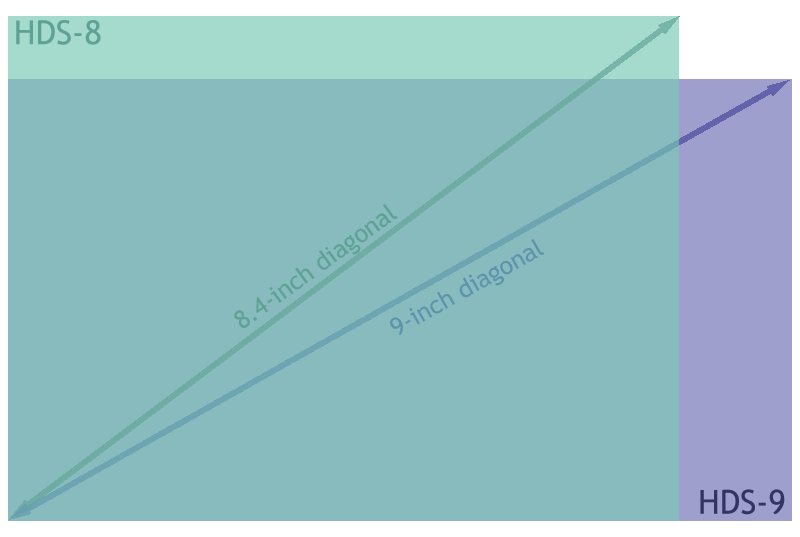
Fig. 1. Comparison of screen size between HDS-8 and HDS-9.
This graphic assumes the display in the HDS-9 is a 16:9 aspect ratio.