The easiest and simplest way I found to update my HDS Gen3 is to simply turn the unit on in my driveway.
It automatically connects to my home network and I just follow the prompts to update the software wirelessly. I haven't done the update in a while so I don't remember the exact steps to do it wirelessly.
The manual doesn't mention the wireless update, presumably because the manual was written prior to the 1.5 or 2.0 software release. I do wonder why the manual hasn't had an update on the Lowrance website though. PDF files are easy to update.
I will check the sequence for updating in the next week or two. I just saw that Lowrance has released a version 3.0 software update. But, I will need to order a spare power cable, since I pull my electronics for the winter.
Lowrance HDS 3.0 update- release date Dec 21, 2015
Lowrance Gen3 manual
Amazon Lowrance HDS Gen3 power cord (blue connector)
Updating Newer Lowrance Chart Plotters with WiFi Network Capability
Updating Newer Lowrance Chart Plotters with WiFi Network Capability
Last edited by porthole on Mon Dec 28, 2015 5:19 pm, edited 1 time in total.
Thanks,
Duane
2016 World Cat 230DC
1999 Outrage 21, Yamaha SW Series II 200
1997 Outrage 18, Yamaha 125
1983 15 SS, Honda 50
1980 42 Post
1983 34 Luhrs 340 SF
Duane
2016 World Cat 230DC
1999 Outrage 21, Yamaha SW Series II 200
1997 Outrage 18, Yamaha 125
1983 15 SS, Honda 50
1980 42 Post
1983 34 Luhrs 340 SF
Re: Updating Newer Lowrance Chart Plotters with WiFi Network Capability
If Lowrance already has a document or a recorded presentation that shows how to perform software updates on their newer chart plotters by directly downloading the updater files to the chart plotter using the capability of the chart plotter to connect to the internet, a link to those resources would be appreciated.
ASIDE: The notion that a Lowrance chart plotter with a WiFi link to the internet could download and apply those update files to itself was postulated in a discussion from about three years ago. It is interesting to see that this capability has come into use. Using the Lowrance device as the means to obtain and apply its own updater file removes many possible points of failure that existed in the earlier process, which required the user to download the updater file with his own computer, to create a removable memory card file system, to copy the update unto that memory card, and to carry it to the device to be updated. Boating electronics forums for years have been filled with threads seeking advice on how to perform updates that way, or seeking advice on how to overcome problems. I think Lowrance support must have received many inquires about those problems. The notion that their devices could update themselves by connecting directly to the internet must have been a relief to their support staff. Perhaps now they are busy answering questions about how to use the WiFi connection method.
ASIDE: The notion that a Lowrance chart plotter with a WiFi link to the internet could download and apply those update files to itself was postulated in a discussion from about three years ago. It is interesting to see that this capability has come into use. Using the Lowrance device as the means to obtain and apply its own updater file removes many possible points of failure that existed in the earlier process, which required the user to download the updater file with his own computer, to create a removable memory card file system, to copy the update unto that memory card, and to carry it to the device to be updated. Boating electronics forums for years have been filled with threads seeking advice on how to perform updates that way, or seeking advice on how to overcome problems. I think Lowrance support must have received many inquires about those problems. The notion that their devices could update themselves by connecting directly to the internet must have been a relief to their support staff. Perhaps now they are busy answering questions about how to use the WiFi connection method.
Re: Updating Newer Lowrance Chart Plotters with WiFi Network Capability
jimh wrote:If Lowrance already has a document or a recorded presentation that shows how to perform software updates on their newer chart plotters by directly downloading the updater files to the chart plotter using the capability of the chart plotter to connect to the internet, a link to those resources would be appreciated.
I have not found any documentation or help videos.
Software Update Via WiFi is Easy-Peasy
Turn the HDS Gen3 on and it automatically connects to my home network. The HDS is set to "look" for a software update every hour (factory default). After it finishes booting up and you hit the "accept" button, this screen pops up if there is new software available.
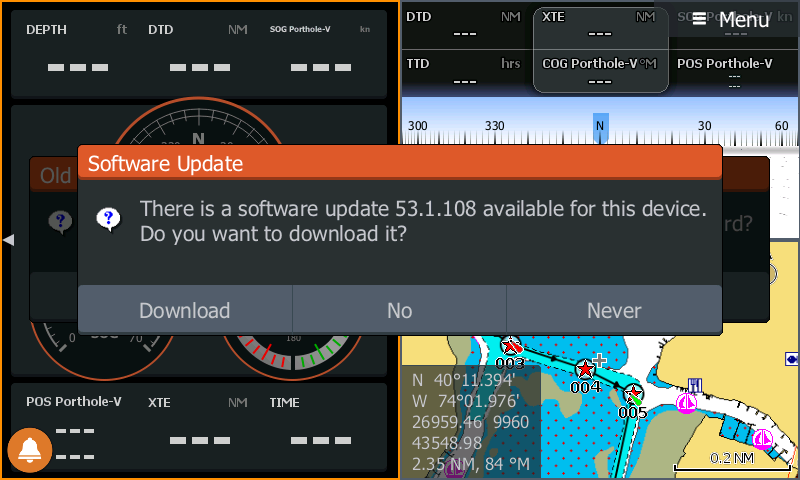
Tap download and this screen pops up
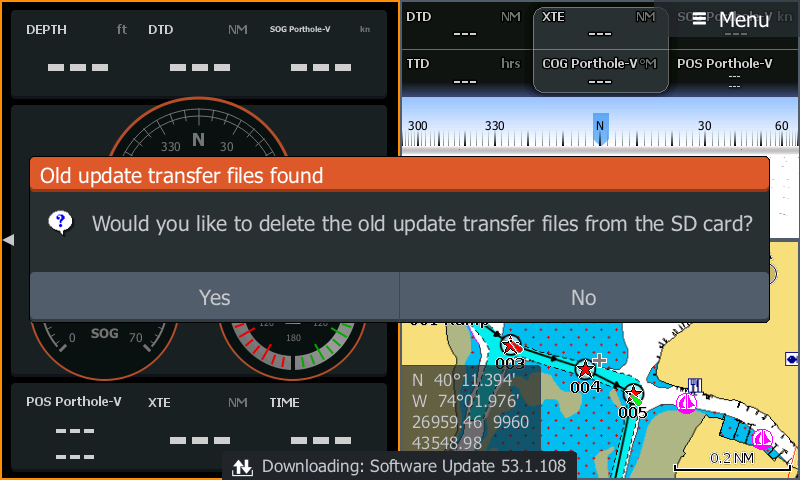
I accepted yes to delete. The HDS downloads the update and then this screen pops up
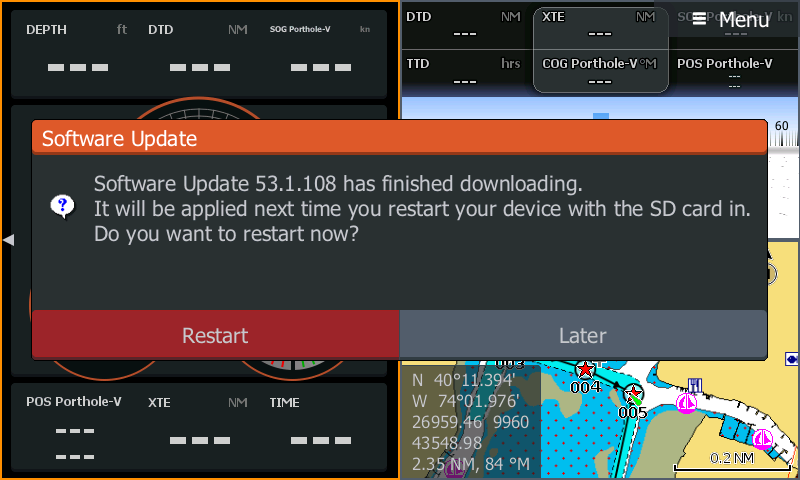
I selected "later" so I could check the "about" page first to verify the software changes.
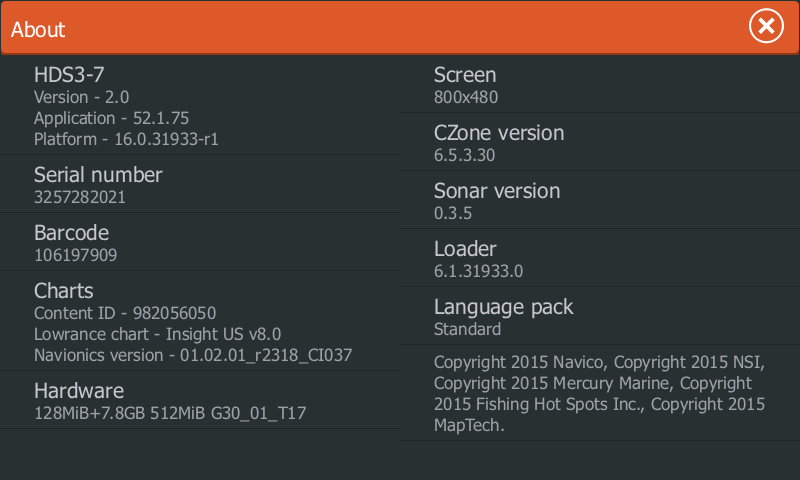
Next I restarted the HDS. There is a "rebooting" screen that pops up that I missed.
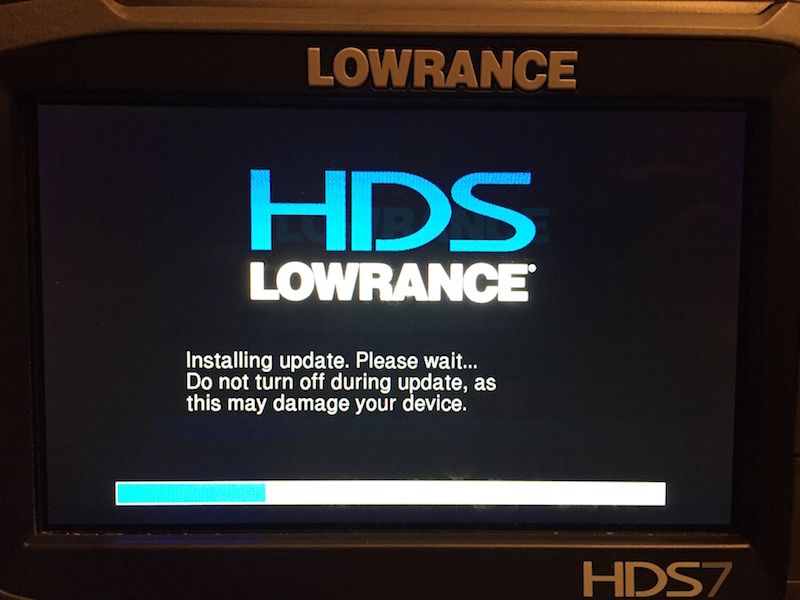
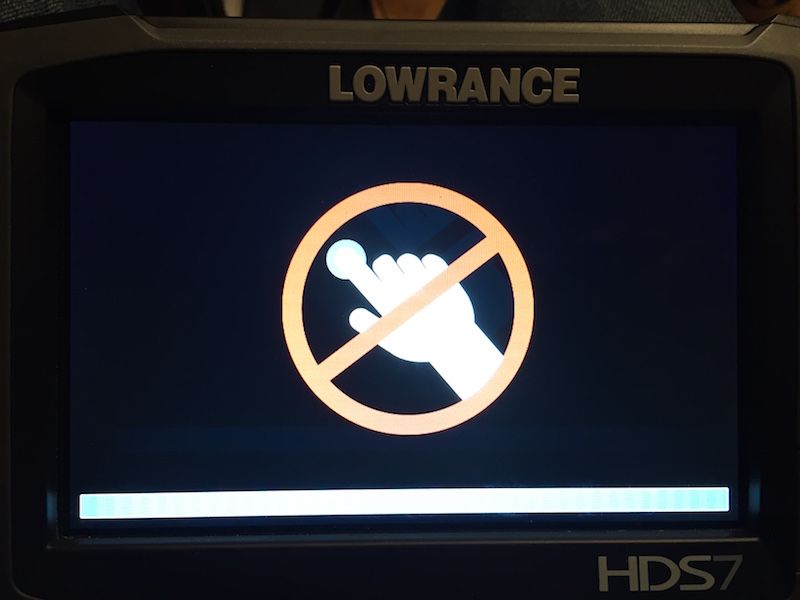
Once it reboots the HDS defaulted to the Lowrance chart cartridge (I use a Navionics card in the second slot)
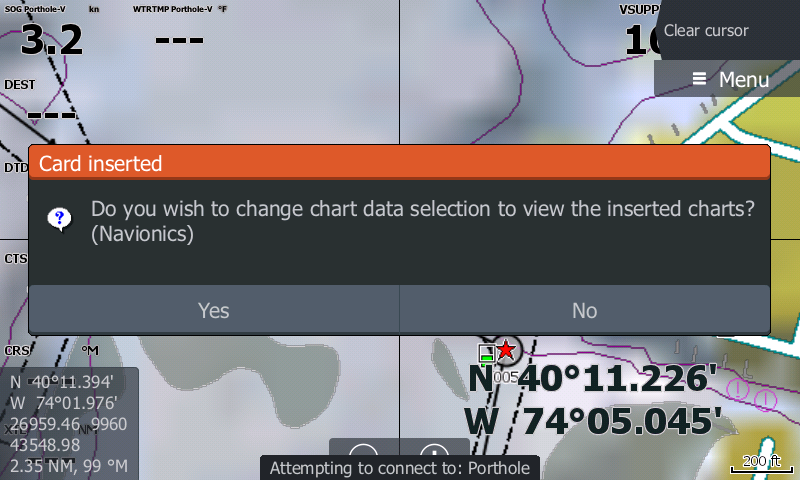
About page after reboot. New software version and application.
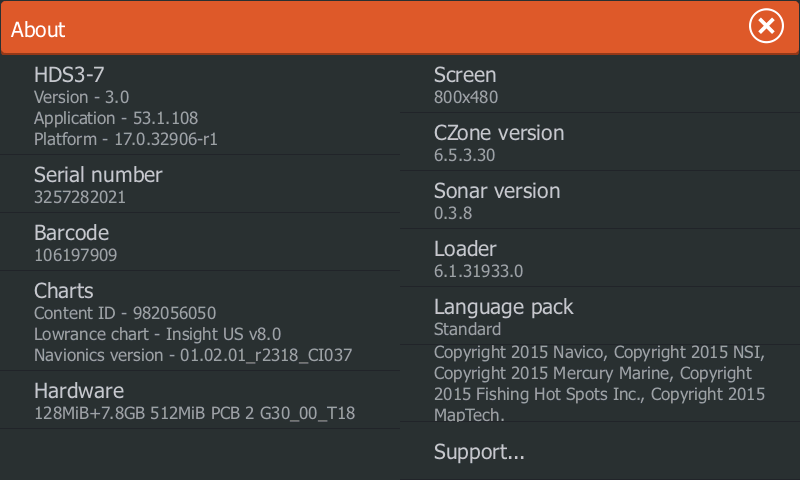
This screen is where you set the interval for checking on software updates. The "GoFree Shop" is the web account you set up for an internet connection with the device and Lowrance.
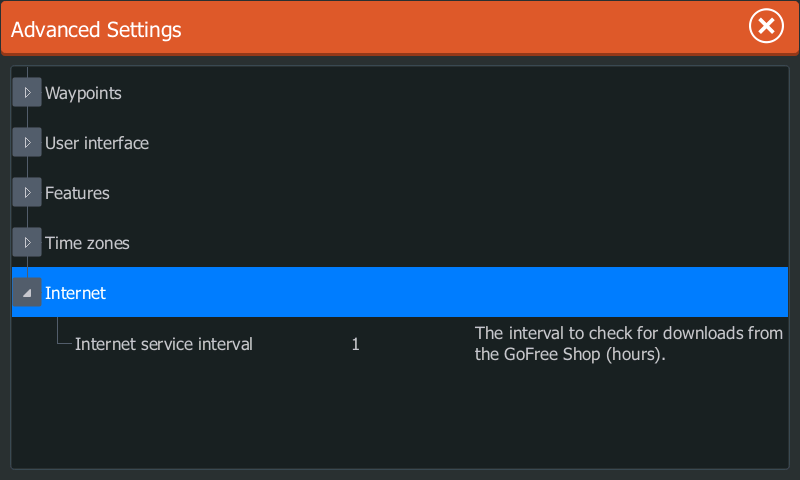
Screen showing my iPad as a remote controller. I can do just about everything on an iPad that I can do on the device itself.
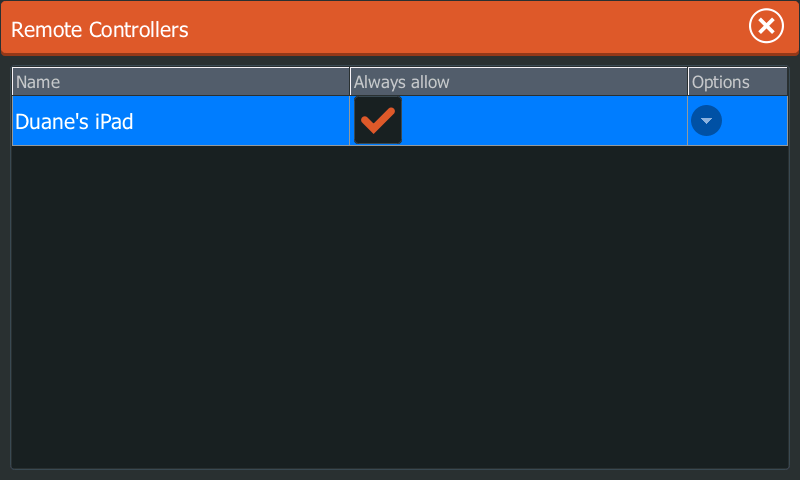
My iPhone is also paired through the Bluetooth interface.
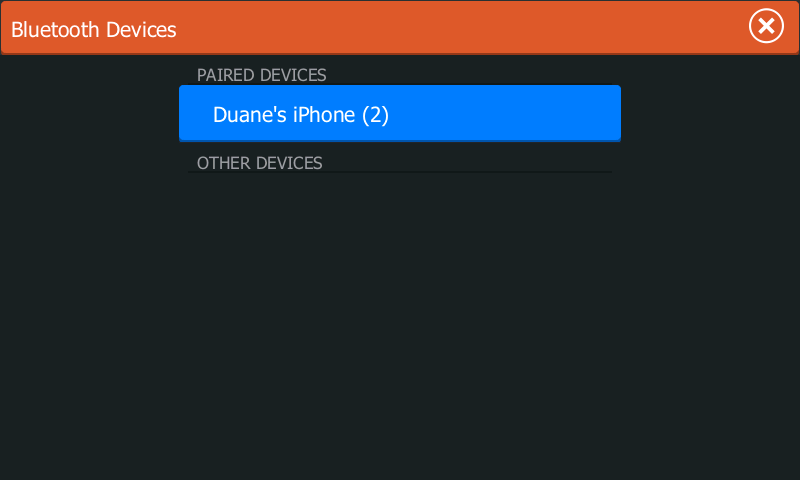
It took me longer to make this post then it did to actually do the update.
Old and new "About" screen.
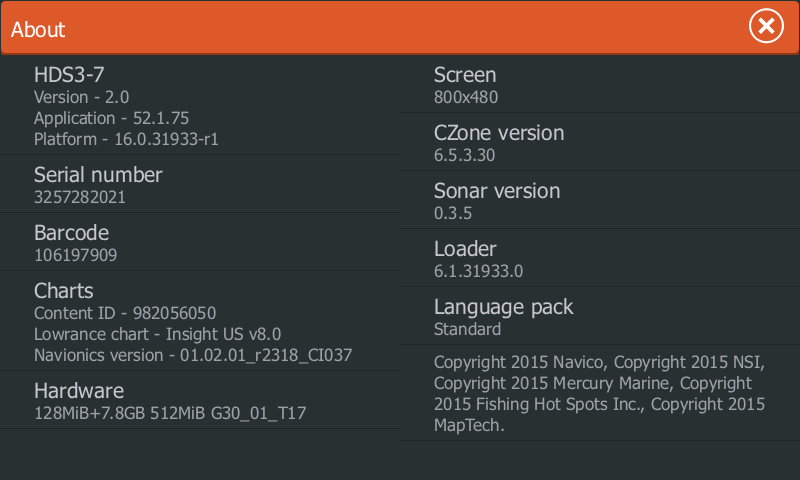
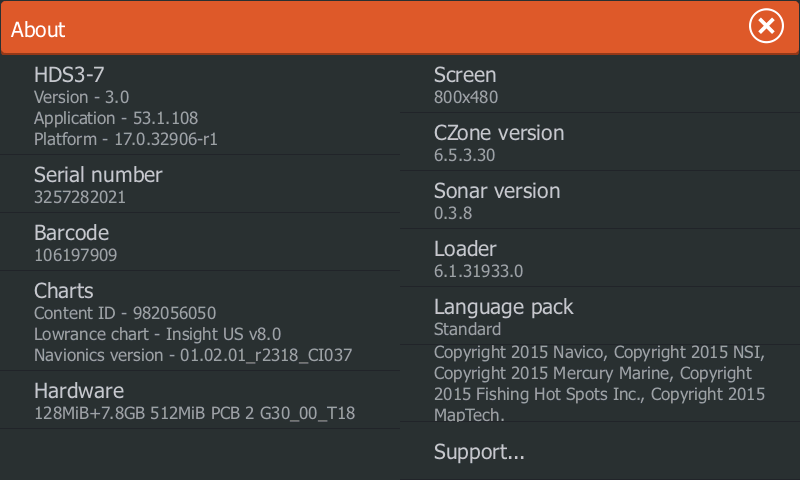
Thanks,
Duane
2016 World Cat 230DC
1999 Outrage 21, Yamaha SW Series II 200
1997 Outrage 18, Yamaha 125
1983 15 SS, Honda 50
1980 42 Post
1983 34 Luhrs 340 SF
Duane
2016 World Cat 230DC
1999 Outrage 21, Yamaha SW Series II 200
1997 Outrage 18, Yamaha 125
1983 15 SS, Honda 50
1980 42 Post
1983 34 Luhrs 340 SF
Re: Updating Newer Lowrance Chart Plotters with WiFi Network Capability
Thank you for the outstanding documentation of the update process for the Lowrance HDS Gen3 chart plotter. That was very fine work.
Re: Updating Newer Lowrance Chart Plotters with WiFi Network Capability
One new feature in that last About screen is the "Support..." button. Using this you can create a report for Lowrance that tells them exactly your setup: what devices you have (like Ethernet and NMEA2000), what software they're running, what your SONAR setup is, sonar logs, screenshots, etc. Then you email the report to Lowrance. Saves a lot of time on the phone.
Re: Updating Newer Lowrance Chart Plotters with WiFi Network Capability
52 page PDF file of what the latest 3.0 update encompasses.
Page 6 shows a digital depth reading directly below the boat now.
The [Release Notes PDF document] is here:
Lowrance 3.0-53.1.108 updates
And, a manual addendum for the 3.0 update
Page 6 shows a digital depth reading directly below the boat now.
The [Release Notes PDF document] is here:
Lowrance 3.0-53.1.108 updates
And, a manual addendum for the 3.0 update
Thanks,
Duane
2016 World Cat 230DC
1999 Outrage 21, Yamaha SW Series II 200
1997 Outrage 18, Yamaha 125
1983 15 SS, Honda 50
1980 42 Post
1983 34 Luhrs 340 SF
Duane
2016 World Cat 230DC
1999 Outrage 21, Yamaha SW Series II 200
1997 Outrage 18, Yamaha 125
1983 15 SS, Honda 50
1980 42 Post
1983 34 Luhrs 340 SF
Re: Updating Newer Lowrance Chart Plotters with WiFi Network Capability
The above listed PDF files mention demo files with new units and 3.0 software. I just checked and the software update does not add the files to the on board SD cards. I posted a note to Lowrance tech support looking for these three files.
I'll advise here when I get a reply.
These three files
Culvert bridge.sl3
3D Demo.sl3
Delta Channel-1920x1200.png
I'll advise here when I get a reply.
These three files
Culvert bridge.sl3
3D Demo.sl3
Delta Channel-1920x1200.png
Thanks,
Duane
2016 World Cat 230DC
1999 Outrage 21, Yamaha SW Series II 200
1997 Outrage 18, Yamaha 125
1983 15 SS, Honda 50
1980 42 Post
1983 34 Luhrs 340 SF
Duane
2016 World Cat 230DC
1999 Outrage 21, Yamaha SW Series II 200
1997 Outrage 18, Yamaha 125
1983 15 SS, Honda 50
1980 42 Post
1983 34 Luhrs 340 SF
Re: Updating Newer Lowrance Chart Plotters with WiFi Network Capability
Question to Lowrance tech support:
Where do I find these demo files to try with the new 3.0 software updated on my HDS7 Gen 3?
Culvert Bridge.sl3
3D Demo.sl3
Delta Channel-1920x122.png
Answer:
We don't have any 3D demo files as of yet
Where do I find these demo files to try with the new 3.0 software updated on my HDS7 Gen 3?
Culvert Bridge.sl3
3D Demo.sl3
Delta Channel-1920x122.png
Answer:
We don't have any 3D demo files as of yet
Thanks,
Duane
2016 World Cat 230DC
1999 Outrage 21, Yamaha SW Series II 200
1997 Outrage 18, Yamaha 125
1983 15 SS, Honda 50
1980 42 Post
1983 34 Luhrs 340 SF
Duane
2016 World Cat 230DC
1999 Outrage 21, Yamaha SW Series II 200
1997 Outrage 18, Yamaha 125
1983 15 SS, Honda 50
1980 42 Post
1983 34 Luhrs 340 SF